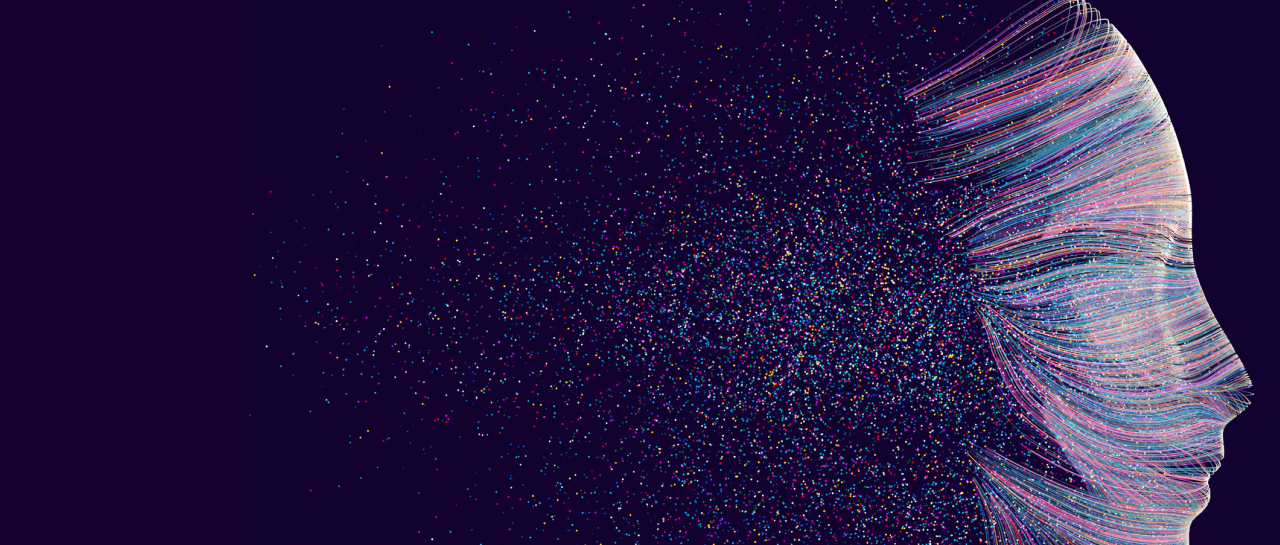




Unlock your organization's data potential with our Data Strategy Consulting service. We craft a tailored analytics roadmap, pinpoint process and efficiency gaps, and introduce plug-and-play business acceleration modules. Scale your analytics implementation for sustainable growth and informed decision-making. Elevate your data-driven strategy today.
Learn more about our services - Data Strategy Consulting
Empower your organization with actionable insights through our Business Analytics Services. We specialize in identifying solutions to complex business problems and enhancing performance across your entire value chain. Our analytics solutions drive informed decisions, optimize operations, and fuel growth.
Learn more about our services - Business Analytics Services
Streamline your data infrastructure with our Data Engineering expertise. We prioritize simplicity, leveraging state-of-the-art industry frameworks to simplify your data stack. Our solutions optimize data flow, enhance accessibility, and ensure data integrity. Experience a robust, efficient, and scalable data ecosystem that powers your business.
Learn more about our services - Data Engineering
Transform your business with AI-powered intelligence. Our advanced analytics solutions enable real-time insights and scalable AI-driven decision support. Customized to meet your complex business needs, our AI toolkits drive operational excellence and strategic advantage. Unleash the potential of data-driven innovation.
Learn more about our services - AI & Advanced Analytics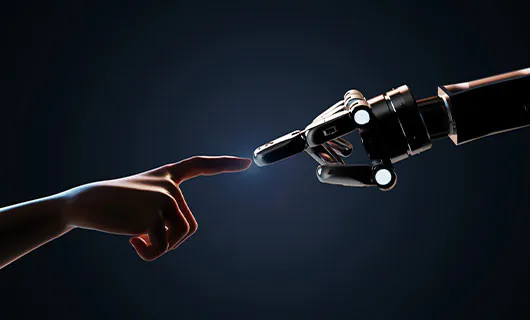
Navigate digital transformation effortlessly with our user-friendly data visualization and reporting solutions. Achieve clarity with intuitive, three-click visualizations. Simplify decision-making, gain actionable insights, and drive efficiency across your organization. Experience data at your fingertips, enabling informed, agile leadership.
Learn more about our services - Data Visualization & Reporting
Supercharge your efficiency by up to 80% with our automation solutions. We design custom apps that streamline and automate your business processes, reducing the need for manual intervention. Unlock substantial time and cost savings while optimizing operations for maximum productivity. Elevate your business with seamless automation.
Learn more about our services - Business Process Automation
Years of experience in the space of advanced analytics solutions
Global clients, including 55 Fortune 500 companies
Data scientists, analytics experts, and consultants
Successful project completions with proven impact of solutions
Head of supply chain analytics
The good folks at Quantzig supplemented our APO platform with cutting edge capabilities such as order cancellation prediction, advanced demand smoothening, Material variability alert systems and inventory redistribution which helped reduce my team’s planning time significantly.
Global analytics director - Manufacturing
Quantzig implemented a customized, integrated manufacturing planning solution which integrated demand planning, capacity planning and manufacturing schedule optimization solutions, which was customized to our workflow, delivered within 4 months, without recurring subscription costs.
Director, commercial analytics
Our commercial analytics capability has vastly improved with our partnership with Quantzig. They helped us implement Sales activity management, Optimal targeting solutions and an automated commercial study platforms, which eventually helped us exceed our analytics maturity goals.
Global sales director
Quantzig helped us implement and automate our RGM roadmap from Smart sales platforms, Analytics assisted Field compliance, Integrated Promotion planning, Pricing budget optimization and trade management at breakneck speed. We had new implementations every month and we could notice results within 3 months of the engagement.
A passion for cutting-edge technologies and creative solutions and the ability to work independently are what define you? Propel your career with one of the world's leading advanced analytics and business intelligence solution providers.
See current openings